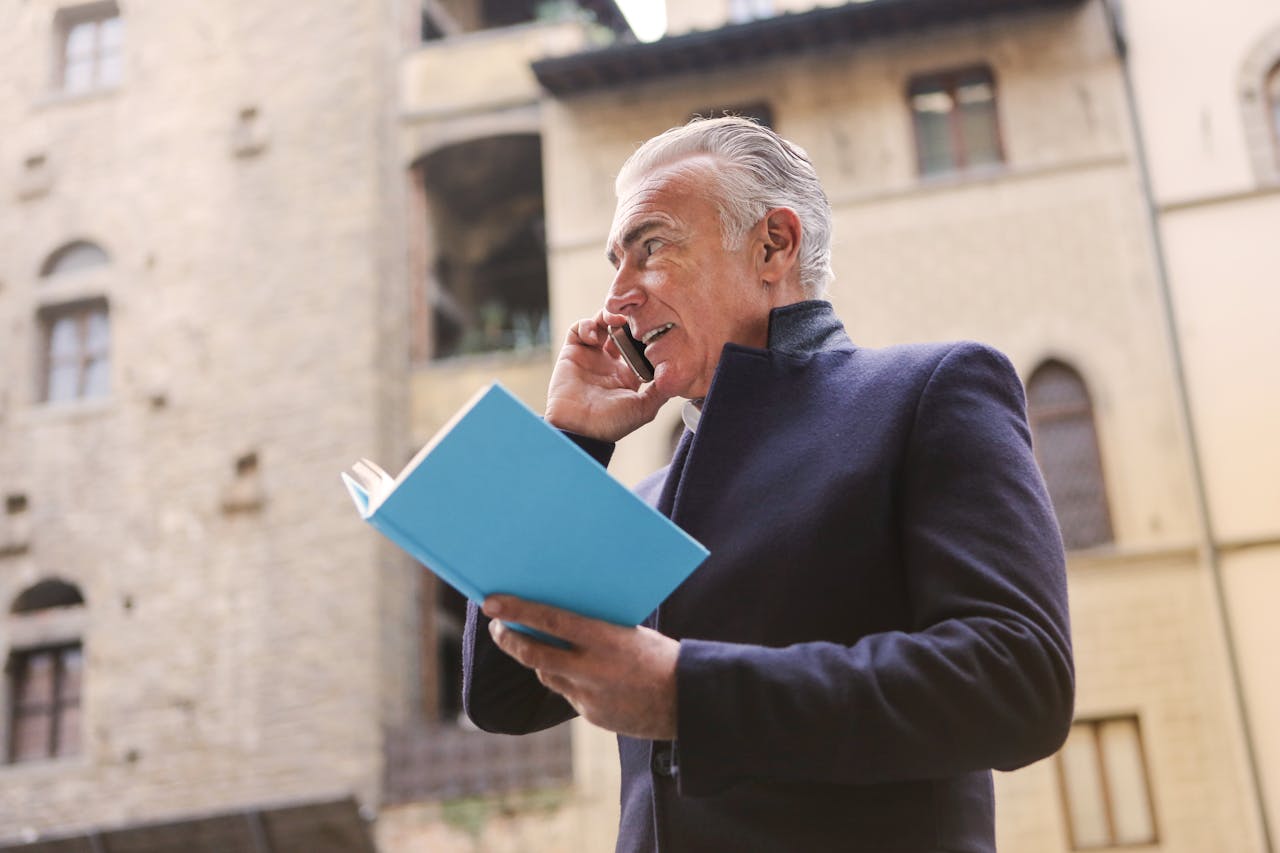Key Takeaways
- Understand that e-filing replaces traditional paper filing with electronic submission, streamlining the legal document process and ensuring compliance with court requirements.
- Begin by identifying your e-filing platform requirements. Look for key features, the number of filings you typically manage, and its overall compatibility with your legal practice.
- Evaluate key platform features like real-time error notifications, deadline tracking, secure document storage, and integration with existing legal software to optimize workflow efficiency.
- As a starting point, ensure any chosen platform complies with your local court rules. Implement strong security protocols, including data encryption, to ensure accountability and compliance through transparent audit trails.
- Evaluate all cost components, such as monthly subscription costs, per-transaction fees, and future savings associated with better accuracy and mitigated administrative burdens.
- For first-time e-filers, prepare documents carefully, understand court-specific requirements, and leverage available resources such as tutorials and support for a smooth filing experience.
Don’t get overwhelmed. Choosing the right eFiling platform starts with considering the user interface, security features, and overall compliance with your jurisdiction’s requirements. In this post, we highlight how the right platform can make eFiling a breeze, with intuitive onboarding, strong data encryption, and seamless integration with major court systems to help ensure compliance.
Look for tools that offer real-time tracking, document visibility, and proactive user support to help you avoid costly mistakes and delays. A side-by-side comparison of costs and features can help you quickly narrow down your options without overlooking important capabilities.
Most platforms also offer limited-time trials or demo versions, allowing you to test usability before making a decision. By focusing on these key aspects, you can confidently choose a platform that meets your needs and reduces stress throughout the filing process.
What Is E-Filing?
E-filing, or electronic filing, is the process of electronically submitting court documents. This new, more efficient practice eliminates the need for the outdated process in which attorneys delivered print paper copies to court clerks.
This digital approach simplifies how legal documents are exchanged, providing a structured process that aligns with modern technological advancements in the legal field. Increasingly, e-filing is replacing the traditional physical filing of court documents, making submissions quicker and more efficient.
It lessens dependence on cumbersome, paper-based systems that are typically inefficient and riddled with logistical hurdles. Bringing this technology into legal practices has been imperative. It offers efficiency and accuracy, serving a field where deadlines and detail are of the utmost importance.
Definition Of Electronic Filing
E-filing gives attorneys and clerks the ability to file documents directly to a court’s database. They can file these documents through safe, electronic online platforms.
That saves time and money by not requiring costly physical trips to stately courthouses. It further reduces the burden on users by automating the process as a whole, including timestamping documents and verifying signatures.
E-filing providers are customized to each jurisdiction’s court rules, so all electronic submissions are designed to meet jurisdictional standards. For example, some courts require certain formats, such as PDF, or have file size restrictions.
These new systems help keep the entire legal profession concentrated on the most important thing—their clients’ cases, not learning old filing processes.
Evolution Of Court E-Filing
The transition to e-filing began when courts noticed the challenges and problems with handling cumbersome manual processes. In years past, clerks dealt with this tidal wave of paper by physically processing, sorting, and storing these documents.
This cumbersome process resulted in costly mistakes and delays. Over the past two decades, jurisdictions across the United States have adopted e-filing, reflecting a broader move toward digitization.
Today, most courts require e-filing, a clear indication of its broad adoption.
Benefits Of Transitioning To E-Filing
Electronic filing can save a lot of time since you can file immediately without having to go in person or wait in line. The fiscal savings are just as transparent, saving money associated with printing, copying, and mailing.
Moreover, e-filing improves accessibility, allowing professionals in remote or underserved areas to file documents without geographic barriers. This contributes to a more inclusive legal system.
Why Choose The Right E-Filing Platform?
The choice of your e-filing platform is the most important factor that affects your experience with legal filing needs. The right electronic filing service provider saves you time and money while making your job easier. Beyond that, it streamlines accuracy, compliance, and efficiency, ensuring a successful filing experience so you can stay on top of deadlines and minimize stress.
Streamline Your Legal Workflow
The right e-filing platform will enhance your legal workflow, as the best solutions integrate directly with the legal software you’re already using, like case management systems. Automation, including automatic generation of forms and bulk uploads, saves time for staff and constituents without a loss of precision.
For example, platforms offering permanent cloud storage allow you to securely store and access files by case ID or read status, ensuring better organization. Greater adoption of e-filing benefits the environment by eliminating paper, with one study showing a reduction of 14 tons of wood consumption and over 21,500 pounds of carbon emissions.
Minimize Filing Errors
A reliable platform minimizes errors by providing real-time notifications for issues like formatting or missing data, ensuring compliance with court standards. Advanced features—including automatic document validation and alerts for common errors—cut down on errors, helping you save time and mitigate rejections.
For example, systems like eFileMA experienced a 22% quicker processing time when briefs and motions followed their formatting requirements.
Ensure Regulatory Compliance
Ultimately, adherence to court rules is paramount. The right platforms can help you e-file different types of legal filings and provide read receipts upon notification and served documents, maintaining transparency.
Secure submission and compliance with local regulations shield you from potential legal liabilities.
Save Time And Money
E-filing platforms save government entities on filing fees and administrative costs while making processes faster. Rejection or acceptance notifications keep you productive by letting you know if your documents have been accepted or rejected.
The long-term benefit comes from the efficiency gained and manual errors.
Choose The Right E-Filing Platform
Choosing the right e-filing platform can be daunting without the right framework to guide you through the legal filing process. By carefully considering your options, you can select a top court filing service that enhances efficiency and keeps your agency compliant.
Define Your E-Filing Needs
Begin by outlining must-have features specific to your area of law. For instance, if you manage many civil court cases, focus on solutions that allow bulk filing. Think about the document types you’ll be filing most often—pleadings, motions, etc.—and make sure the platform easily supports whatever you need to file regularly.
Consider capacity. Consider how often you will be filing and/or if you’ll be submitting large files.
Assess Key Platform Features
Look for features like document progress tracking, expiration date alerts, and automated content strategies. Best of all, the platform’s intuitive design means you’ll learn it easily and quickly.
Then, you should be able to configure workflows to match your practice’s processes line by line. For example, filters to sort filings by case type or priority can help you quickly tackle the day’s most pressing work.
Evaluate Security And Compliance
Make sure the platform conforms to security, privacy, and confidentiality policies. Look for features like encryption and secure cloud storage.
Features such as audit trails offer transparency and accountability by keeping a record of who accessed and edited the file. Ensure the platform meets not only court-specific regulations but also wider data protection regulations such as the GDPR or HIPAA.
Check For User-Friendliness
An intuitive platform makes it easy to adopt. Ensure ease of navigation, provide guided workflows for first-time users, and provide help resources such as video tutorials, guides, etc.
Systems with responsive support teams are particularly valuable when you first get set up.
Explore Integration Capabilities
Ensure that the platform integrates easily with your legal software, such as case management tools. Confirm that it enables seamless data exchange without manual entry.
A seamless integration can save you time and headaches with human error.
Read User Reviews And Ratings
Look for reviews from lawyers or law firms with comparable requirements. Specific feedback on reliable electronic filing services and support quality, as well as downtime rates, will give a more realistic picture of the platform’s performance.
Consider Training And Support
Consider a platform that offers an in-depth onboarding experience with training or FAQ videos and/or galleries, or other step-by-step guidance.
Platforms that invest in responsive customer success teams create support for the years to come.
Look For Flexible Functionality
Select platforms that move with changing legal standards. Customization tools, like filing templates or advanced filing technology, provide a range of personalized setups to meet different legal filing needs.
Request A Trial Or Demo
Test out free trials or demos to get a feel for the electronic filing services platform. Engage your internal stakeholders to gather a range of perspectives based on usability and filing requirements.
Understand Update Management
Consistent updates from a top court filing service indicate a platform that is regularly maintained and monitored. Ensure that any updates needed for legal filing are communicated upfront and align with changes to regulations.

Essential E-Filing Platform Features
When choosing an e-filing platform, knowing the must-have features to look for can make your choice easier. A well-designed platform finds a balance between meeting the specific creative and procedural demands faced by legal professionals and offering streamlined efficiency, security, and compliance.
Here are some essential functionalities to look for.
Document Conversion And Formatting
Your platform of choice must be able to handle different file types. This covers PDF, DOCX, and TXT, so it can accommodate various submission guidelines. Automated formatting tools are a godsend for quickly preparing large volumes of documents in compliance with court-specific formatting guidelines.
For instance, an auto-margin-adjusting or line-height-resizing feature can ensure you’re meeting local court requirements. This feature alone can save you hours of manual effort! Ensuring the ability to comply with court-mandated formatting standards keeps rejections by clerk’s offices at bay and workflow free from hiccups.
Real-Time Error Notifications
Platforms that offer real-time error warnings while completing a filing are critical for ensuring accuracy. These functional notifications support flagging missing or non-compliant information and formatting issues before submission.
For example, an alert for incomplete case numbers or missing attachments lets you correct it right then and there, rather than risking a delay or rejection. Proper, accurate filings are not merely a sign of professionalism but an important factor in maintaining compliance with legal requirements.
Deadline Tracking And Reminders
Preventing missed filing deadlines is an essential need of a legal practice. Platforms that provide automated reminders, like calls and texts, help keep your submissions on time. Calendar integration and/or customizable alerts are built-in features that keep you focused on upcoming court schedules, appearances, and deadlines.
Since they help you avoid missed deadlines, these tools help shield your practice from sanctions and keep your clients from losing faith.
Secure Document Storage
Secure storage capabilities help make sure sensitive client information is kept under lock and key. Choose a platform that has strong encryption protocols and data access controls in place.
For example, by requiring two-factor authentication, your platform takes an additional step toward keeping your data secure. Convenient access to archived files meets the demands of ongoing case maintenance.
Electronic Signature Integration
Electronic signature features help streamline the approval process and improve turnaround time. Make sure the platform meets legal requirements such as the ESIGN Act.
A seamless electronic signing experience means documents will be filed quickly and properly right from the start.
Understanding Different E-Filing Options
As e-filing becomes more prevalent, understanding the landscape of different electronic filing services is crucial. Each approach meets various filing requirements, providing unique advantages and disadvantages. To choose wisely, it’s essential to know how they fit within your unique legal workflow.
Self-Filing: Pros And Cons
Self-filing provides considerable cost savings, making it an attractive option for experienced legal professionals handling lower caseload volumes. It helps you stay in the driver’s seat throughout the filing process, preventing unnecessary or improper e-filings and helping you fulfill unique procedural obligations.
However, self-filing leaves individuals needing to know court rules and formatting standards. Even simple errors in document submission, like filing on the wrong form or missing a deadline, may result in expensive delays. For attorneys with years of experience, self-filing can easily mesh into day-to-day practice.
If you are new to e-filing or dealing with complicated cases, it can take more time for research and preparation.
Concierge E-Filing: What It Offers
Concierge services offer personalized support, well-suited for handling complex or high-volume e-filing. These platforms usually match you to specialists who know the local court systems, laws, and regulations inside and out to help you avoid dreaded delays or careless mistakes.
In addition to cutting administrative burdens, concierge services take care of error checks, which can save you hours of line-by-line review. This option is particularly beneficial to firms with multiple jurisdictions or short due dates, where every second counts.
Despite the higher service fee, the time saved and risk decreased from possible filing errors usually more than make up for the expense.
Hybrid Approach: Balancing Control And Support
A hybrid model takes the autonomy of self-filing and the expertise of concierge services to present the best of both worlds. You maximize value and save money by allowing specialists to handle advanced filings while you take care of basic ones yourself.
This method is ideal for firms with unpredictable case loads, providing both flexibility and efficiency without sacrificing quality. Understanding where you’re at with your case load and your legal tech know-how can help identify the proper starting balance.
Evaluate Platform Security And Compliance
In summary, Security and compliance should be top considerations when selecting an eFiling platform. These advanced features help you keep your documents securely protected while maintaining compliance with legal requirements. Pay attention to things such as industry-standard encryption, regulatory compliance, and platform transparency.
These will enable you to determine the right direction to go in for your unique needs.
Data Encryption Standards
One critical factor is the platform’s encryption protocols. Confirm that it uses advanced encryption methods, such as AES-256, to safeguard your data during transmission and storage. Strong encryption ensures that sensitive information, including personal or case details, is protected from unauthorized access.
Evaluate how the platform’s encryption aligns with legal data security requirements, such as those outlined in federal or state regulations. For example, platforms compliant with HIPAA or CJIS standards often demonstrate a higher commitment to data protection.
Consider asking how encryption is implemented in real-world scenarios, such as when transferring files or accessing documents remotely, to assess its reliability.
Compliance With Court-Specific Rules
Each jurisdiction has different eFiling requirements, so check to make sure the platform adheres to your court’s particular requirements. This extends to formatting, submission deadlines, and allowable document types.
A platform that complies with these guidelines minimizes the chances of an incorrect filing or rejection. Look at its history of making successful filings. Repeated success is a good sign of your filers’ reliability.
Specifically, platforms that have achieved certification from well-known legal authorities have a better chance at fulfilling jurisdictional standards in a substantive manner.
Audit Trails And Reporting
Robust and transparent document handling is important not only for the integrity of the process. Choose platforms that provide complete audit trails showing who accessed, edited, or submitted their work.
Comprehensive and dependable reporting capabilities offer transparency into all filing activities, improving security, compliance, and overall accountability. These tools add tremendous value when it comes to record keeping and quickly and efficiently resolving disputes.
Cost Considerations For E-Filing
Choosing an e-filing platform requires a thorough understanding of the associated costs to ensure it fits your needs and budget. Costs can add up quickly based on the platform’s features, pricing model, and transaction fees. Future savings in efficiency are key to keep in mind, as they can help recoup upfront costs over the long term.
Here, we explain each of these factors to help you determine which is the right path for you.
Platform Subscription Fees
E-filing platforms typically use subscription models that start at pay-per-use and scale up to monthly or annual subscriptions. Basic plans tend to be short on features. They’re great for one-time users or infrequent filers.
For frequent users, especially those accustomed to high-volume, sophisticated filing, look for built-in features. Enhanced automated workflows and integrated case tracking can help offset their higher fees. When comparing these models, instead, look for how well the features provided match your filing needs.
Paying for a full-service platform may appear to be an expensive cost up front. Its powerful automation features can help you save money over time by streamlining manual processes and avoiding costly mistakes.
Transactional Costs
Beyond subscription fees, transactional costs can quickly become prohibitive. The filing fees vary based on the type of document you e-file, such as small claims or appeals. You may encounter extra processing charges or court-specific fees.
While delivering documents yourself incurs no direct cost, relying on a service provider typically involves per-transaction charges or bundled plans. For cost-heavy e-filing jurisdictions such as Florida and Texas, knowing the ins and outs of these fees will help you keep your bottom line in check.
Potential Savings From Efficiency
Boom, savings Efficiency is hardly theoretical — it shows up in the bottom line. Effective platforms that help reduce filing errors and delays, costly rework, and improve case outcomes make a measurable difference.
This benefit was quantified by a recent Massachusetts state audit, which found that eFileMA saved 22% processing time. This tangible enhancement reflects the fiscal and functional benefits of efficient processes.
By investing in a robust e-filing platform, you can increase your productivity and save your practice time and money in the long run.
Tips For First-Time E-Filers
We know that navigating electronic filing services for court documents can be intimidating, especially at first. With the proper preparation and an intuitive filing process, you’ll sail through the whole e-filing process. By focusing on preparation, understanding court requirements, and utilizing available tools, you can avoid common mistakes and ensure a seamless filing experience.
Prepare Documents Carefully
Begin by compiling a thorough checklist of everything you’ll need to submit. This ensures you do not miss anything, even at the last stage, when a court may request supporting materials such as affidavits or certifications.
After that, make sure your documents comply with the court’s local formatting requirements. These regulations could call for specific font sizes, page width, or file formats such as PDF. For example, some courts have strict limits on file size, so be sure to confirm these restrictions before submitting.
After your documents are ready, get into the habit of organizing them by naming files descriptively so they’re filed correctly the first time. This saves time, not just because it reduces stress, but because it makes filing faster, especially when uploading numerous documents.
Understand Court Requirements
Each court varies in e-filing procedures, so make sure you dedicate time to reviewing their requirements. Watch carefully for information regarding any submission deadlines, since late filings can result in delays of your case.
Confirm whether the court offers fill-in-the-blank templates or sets out particular forms that need to go with your filing. For instance, in many jurisdictions, you must include proof of service or show just cause for a fee waiver on request.
Recording all of this information helps you stay compliant and avoid headaches down the road.
Utilize Available Resources
Take advantage of guides, tutorials, and even court-based help desks aimed at first-time e-filers. Most platforms offer wizards with easy, step-by-step instructions or extensive FAQs that take you through the process.
Leverage technology. Whether it’s a document converter or error checking technology, investing in tools can streamline accuracy and save e-filers time and stress.

Conclusion
Choosing the right e-filing platform doesn’t have to be daunting.
A detailed Statement of Work, comprehensive enterprise-wide SOW, will cut through the chaos and keep you on track with what is truly important. Choose platforms that prioritize security, provide intuitive tools, and deliver prompt support. Determine your budget and compare costs and features accordingly, especially if you are an infrequent or frequent court document e-filer. Dedicate some time to reading user reviews, browsing free trials, or even seeking advice from friends you trust.
Choosing wisely helps you avoid time-consuming frustrations that can lead to panic, allowing you to keep your e-filings moving smoothly. Choosing the right platform allows you to streamline your e-filing process, saving time and frustration. Take manageable first steps and develop confidence and know-how along the way. Approach the process with the right tools, and you’ll file confidently and effortlessly.
Frequently Asked Questions
1. Why Is Choosing The Right E-Filing Platform Important?
The right electronic filing service will give you the confidence that every document is filed securely, on time, and in compliance with court filing requirements. Choosing a reliable platform like DocuSign reduces the chance of errors while saving you time and stress.
2. What Features Should I Look For In An E-Filing Platform?
Look for key features, such as ease-of-use, compliance with court filing requirements, and the intuitive filing process offered by electronic filing services. Industry-standard data encryption and helpful, responsive customer support will help guarantee reliability and user-friendliness.
3. How Do I Evaluate The Security Of An E-Filing Platform?
Ensure they employ robust encryption protocols, adherence to legal filing requirements, and multi-factor authentication for secure logins. Platforms that have third-party certifications such as ISO or SOC 2 demonstrate they maintain rigorous security practices for a successful filing experience.
4. Are Free E-Filing Platforms Reliable?
Free or low-cost platforms can be dependable for court filings, but they may lack advanced filing technology or heightened security options. Consider their court compliance, provider reviews and endorsements, and customer support options before making a selection.
5. What Should I Consider When Comparing Platform Costs?
When comparing subscription fees, consider not only hidden charges and extra costs for document storage or customer support but also the filing services that meet your legal filing needs.
6. Any Tips For First-Time E-Filers?
Begin by choosing the right, intuitive filing service platform. Always verify deadlines and court requirements for your legal filings to prevent mistakes from occurring during the filing process.
Make eFiling Easy With Bay Area File’s Professional Support
If you’re new to eFiling court documents, navigating the process on your own can feel overwhelming. That’s where Bay Area File’s Alameda County Professional e-File Support comes in. Whether you’re a solo attorney in Oakland, a legal assistant in Fremont, or part of a growing law firm in Hayward, our expert team helps first-time users file with confidence and ease.
With over 20 years of experience and a 99% first-time acceptance rate, we understand what it takes to meet strict court requirements without the stress. Our secure, user-friendly platform guides you step by step, from document upload to real-time confirmation of acceptance. You’ll save time, avoid common mistakes, and stay compliant with local rules.
Need extra help? Our concierge e-File Support service provides hands-on, personalized assistance so you can focus on your clients, not paperwork. Located near Alameda County Superior Court, we offer a full range of services, including courtesy copies and document retrieval, to keep your filings on track.
Don’t let uncertainty or filing errors slow you down. Create an account today and discover how Bay Area File makes eFiling court documents simple, accurate, and stress-free—especially for first-time users.
Disclaimer
The materials provided on this website are for informational and educational purposes only and are not intended to constitute legal, professional, or any other advice. You should consult a qualified professional for advice tailored to your needs or circumstances. Do not act or refrain from acting based on the content of this site without seeking appropriate legal or other professional guidance. The information presented here may not reflect the most current legal or industry developments. No actions should be taken in reliance on the information provided on this website. We disclaim all liability for any actions taken or not taken based on the content of this site to the fullest extent permitted by law.